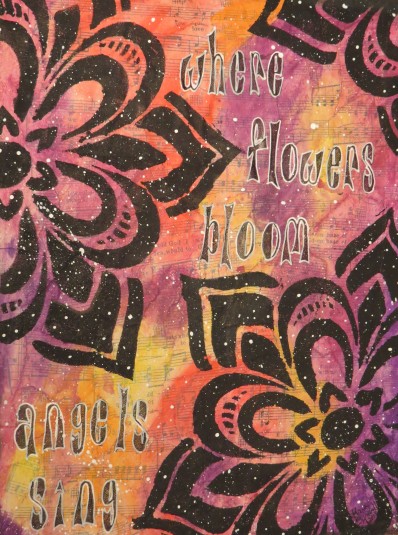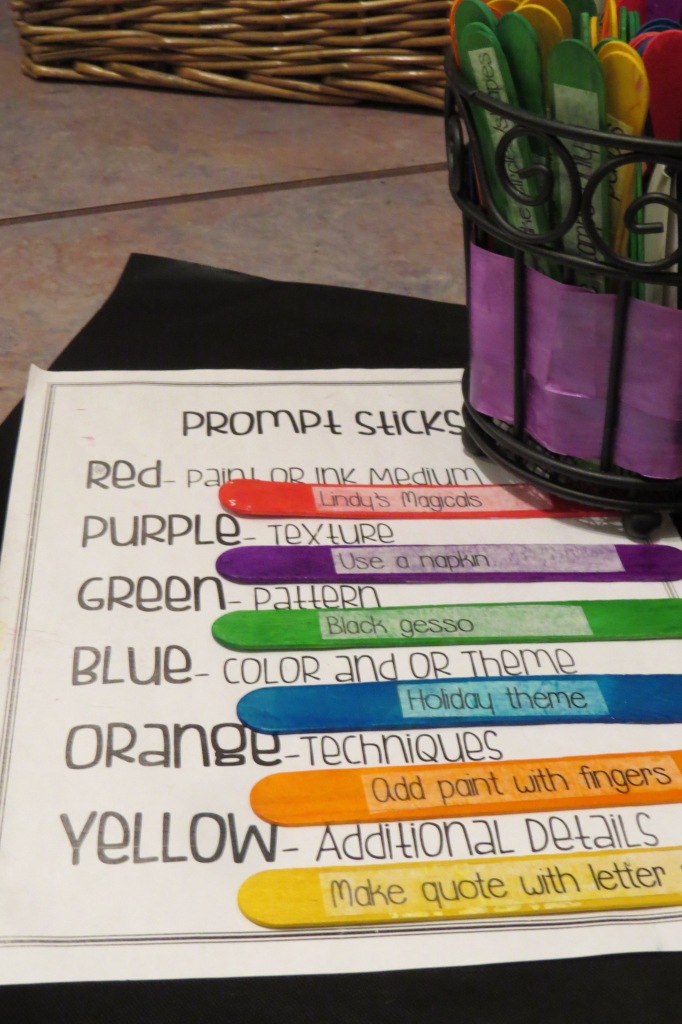Lost your inpiration ? Want to challenge yourself? Want to use your supplies ? Want to keep out of an art journaling rut? Then this post will help you do just that.
Just after I started art journaling I decided to make myself a set of inspiration prompts. I had been watching a lot of YouTube Videos and was writing down different techniques and supplies that I saw being used and that I wanted to try. I also saw several videos where people made different kinds of prompt cards. I even watched one where the artist was selling hers.
I decided to make my own. First I made a set on the back of playing cards. But even as I was making them I realized that they needed to be organized into categories. So I switched geers mid inspiration deck and did just that.
I brainstormed as many prompts as I could. Then I looked over all the prompts and decided to use 6 different categories: Paint or Ink Mediums, Texture, Pattern, Color and/or Theme, Techniques and Additional Details.
After typing them up I printed them off on deli paper. I bought tongue depressors at our local dollar store. I chose to buy the pre-colored ones to save myself a step. I used Mod Podge Matte to adhere the prompts to the sticks. I put one on each side of the stick.
HOW DO I USE MY INSPIRATION STICKS
Most often I pick a stick of each color. Since there are prompts on each side I get to “pick” which one fits best. I allow myself to turn in only 1 stick and repick, but you can make your own rules about that. Now I have the basis of my new journal page. I’ve seen others on YouTube do them in the order they draw them. I don’t do that. I look over my series of prompts and start to pull the materials specified. Then I pick a prompt to start with . The art journal page Where Flowers Bloom Angels Sing was created using prompt sticks in this way. Here’s the link to my YouTube video showing it.
Another way I use my Inspiration Sticks is when I’m stuck in the middle of a page and don’t know what to do. I grab a handful of sticks and look them over. Usually it doesn’t take long before I find one that is ” just right” and makes the page.
When I started the blog I wanted to find a way to “treat” my email followers with little “gifts” periodically . I will be mailing out a link to all my present email followers that will give you the Word document where I’ve typed up all my categorized prompts. You will have to click on the link to get the document. Now depending on what kind of word processing programs you have, kinds of fonts plus plus plus the formating I did may or may not come exactly Don’t panic or email me. All you will need to do is save it to your word program ( if you have Word, try to save it as a Word Document) and reformat it selecting fonts you have/like. You will also be able to delete those prompts that don’t work for you (materials you don’t have or even things you will never do) I promise I won’t take it personally . Start with what I send you and make it your own.
Let me know how this works for you and how you made it your own. Also , would love to hear ways you use your Inpirational Prompt Sticks.
Tomorrow’s blog will be another art journal page tutorial where I use the prompt sticks to guide me.
CreativeKady